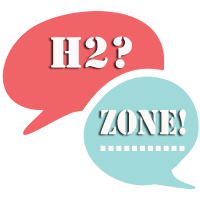Overview
installing visual studio for C# .Net Application programming development
Microsoft Visual Studio is an integrated development environment (IDE) from Microsoft.
It is used to develop computer programs for Microsoft Windows, as well as web sites, web apps, web services and mobile apps.
What is Visual Studio
Visual Studio uses Microsoft software development platforms such as Windows API, Windows Forms, Windows Presentation Foundation, Windows Store and Microsoft Silverlight. It can produce both native code and managed code.
Visual Studio supports 36 different programming languages and allows the code editor Built-in languages include C,C++ and C++/CLI (via Visual C++), VB.NET (via Visual Basic .NET), C# (via Visual C#), F# and TypeScript
Support for other languages such as Python,Ruby, Node.js, and M among others is available via language services installed separately. It also supports XML/XSLT, HTML/XHTML, JavaScript and CSS. Java (and J#) were supported in the past.
Summary
This Tutorial All About installation of visual studio in window machine for programing and development of C# and other native languages.