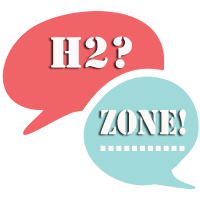Overview
Creating a WordPress Theme From Static HTML(Responsive bootstrap template)
-make replica folder of twentysixteen(default theme) and change name as your new wordpress theme name
-set wordpress theme thumbnail and description
– slice html template into 3 parts for header.php,siderbar.php,footer.php
-use wp_head() and wp_footer() hook for header and footer plus introduction of hook(what is hook and why we use hook in wordpress)
-use of get_template_directory_uri() function for making css,jss and other resources as absolute path (with relative to site url +theme dir path )
-make images and hyper link path as absolute path (with relative to site url +theme dir path+img dir )
– use of esc_url( home_url( ‘/’ ) ) function to get wordpress site url for link with site logo
Summary
Convert a Responsive bootstrap HTML to WordPress theme,How to Create a WordPress Theme,HTML to WordPress beginner tutorial for wordpress theme development
********************* Next video summery *********************
-make blog page and set new custom home page for front page
-Creating a Custom navigation Menu in WordPress
-use of wp_nav_menu() function to display custom menu
-styling of wordpress pages heading
-overview of our theme files(which we replicate from 2016 theme) we will discuss these files one by one .
That all if you have any query you can feel free to ask
what next ?
how to make simple plugin in wordpress?