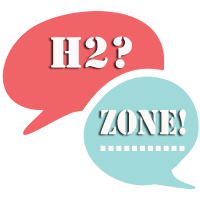Overview
how to make basic helloworld plugin in wordpress
how to add custom menu in wordpress admin panel
how to use hooks in wordpress
how to set_option works in wordpress plugin
how to show get_option values in frontend with wp_footer hook
how to make sub menu and menu pages in admin panel
this video has answers of all these above’s questions.
Code Snippet
<?php
add_action('admin_menu', 'my_admin_menu');
function my_admin_menu () {
//parameters details
//add_management_page( $page_title, $menu_title, $capability,
$menu_slug, $function );
//add a new setting page udner setting menu
//add_management_page('Footer Text', 'Footer Text', 'manage_options',
__FILE__, //'footer_text_admin_page');
//add new menu and its sub menu
add_menu_page('Footer Text title', 'Footer Settings', 'manage_options',
'footer_setting_page', 'footer_text_admin_page');
add_submenu_page( 'footer_setting_page', 'Page title', 'Sub-menu title',
'manage_options', 'child-submenu-handle', 'my_magic_function');
}
function footer_text_admin_page () {
echo 'this is where we will edit the variable';
}
// mt_settings_page() displays the page content for the Test Settings submenu
function mt_settings_page() {
echo "<h2>" . __( 'Footer Settings Configurations', 'menu-test' ) . "</h2>";
include_once('footer_settings_page.php');
}
?>
<?php
global $chk;
if(isset($_POST['wphw_submit'])){
wphw_opt();
}
function wphw_opt(){
$hellotxt = $_POST['footertextname'];
global $chk;
if( get_option('footer_text') != trim($hellotxt)){
$chk = update_option( 'footer_text', trim($hellotxt));
}
}
?>
<div class="wrap">
<div id="icon-options-general" class="icon32"> <br>
</div>
<h2>Footer Settings</h2>
<?php if(isset($_POST['wphw_submit']) && $chk):?>
<div id="message" class="updated below-h2">
<p>Content updated successfully</p>
</div>
<?php endif;?>
<div class="metabox-holder">
<div class="postbox">
<h3><strong>Enter footer text and click on save button.</strong></h3>
<form method="post" action="">
<table class="form-table">
<tr>
<th scope="row">Footer Text</th>
<td><input type="text" name="footertextname"
value="<?php echo get_option('footer_text');?>" style="width:350px;" /></td>
</tr>
<tr>
<th scope="row"> </th>
<td style="padding-top:10px; padding-bottom:10px;">
<input type="submit" name="wphw_submit" value="Save changes" class="button-primary" />
</td>
</tr>
</table>
</form>
</div>
</div>
</div>
<?php
function your_function() {
echo "<div style='color: red;
font-size: 30px;
margin: 20px;'>".get_option('footer_text')."</div>";
}
add_action( 'wp_footer', 'your_function' );
?>
Summary
basic helloworld plugin in wordpress,how to add custom menu in wordpress admin dashboard,hooks in wordpress,use of set_option and get_option in wordpress