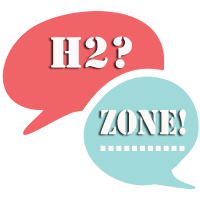Overview
How to Download & Play PUBG Mobile in windows pc
using Tencent Emulator
-go to google and search for “tencent download”
and download tencent emulater for pubg
-after download install games with next -} next formula lolz
-linked game with facebook or twitter to save you performence and profile
-after complete installation enjoy the game
Extra Tip:after installation you can switch mouse cursor show and hide with ctrl button
when you hide cursor you can control your player with W,A,S,D but if your wasd control buttons not working then watch our upcoming video which is fix it with config_files of tencent.
#pubg #pubgmobile #tencent
thats all
thank you for watching
keep subscribe our channel h2zone
Summary
Download and Play PUBG Mobile game in windows pc or in laptop using Tencent Emulator Tutorial Step by Step Guide in this video