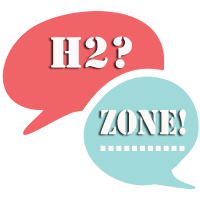Overview
Easy solution for wasd key mapping controls not working for pubg tencent gaming buddy
after installation pubg tencent
you can switch mouse cursor show and hide with ctrl button
when you hide cursor you can control your player with W,A,S,D
but if your wasd control buttons not working then
download this config files zip
https://drive.google.com/open?id=112_qHDtohCuUKXmP6gQlK-Gp1douThHK
after that close game, go to installation directory( with “open file location” trick)
-go to up/back folder and go to UI folder (D:\Program Files\TxGameAssistant\UI)
-now extract downloaded zip file and replace “ConfigFile” in UI folder
-after that restart the tencent pubg game and check control
it will works perfect for you
#pubg #pubmobile #tencent
thats all
thank you for watching
keep subscribe our channel h2zone
Summary
Easy solution for fixing wasd key mapping controls not working for pubg tencent gaming buddy step by step guide for before and after video