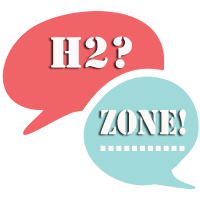Overview
you can easily upgrade PUBG MOBILE tencent gaming buddy emulator with following steps
-open “PUBG MOBILE” from desktop or startup menu
-instead of play(screenshot in video) you will see upgrade button you need to click on upgrade/update button
-it will take some time after that restart game
-enjoy the new version of pubg game 🙂
Note:
****Fix Pubg Mobile Emulator Update Error on Tencent Gaming Buddy***
Error: Upgrade button not showing or not working
Solution:-
if you are not showing or problem with upgrade button for pubg game and showing only play button
then you should first update tencent instead of game for that purpose open tencent and click top right setting menu button(with minimize button) and click on “update” option after that restart tencent then you will see update button
::demo snapshot:http://prntscr.com/nftsnk
#pubg #update #pubmobile #tencent #pubgupdate
thats all
thank you for watching
keep subscribe our channel h2zone
Summary
To upgrade PUBG MOBILE tencent gaming buddy emulator with following steps in video after that you can enjoy new version of pubg mobile