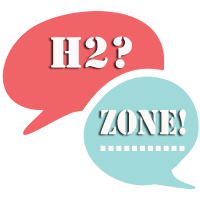Turn off or disable things you aren’t really using
like gps,wifi,bluetooth,etc
uninstall unnecessary or unknown apps
most of application has lot of background services which drain your battery instantly.
Disable Google Automatic Updates
- Just Go to Play Store and then Settings.
- Tap on Auto-update apps.
- Choose/Select Do not auto-update apps.
Avoid Wallpaper and live/simple screen saver
use simple solid black wallpaper and avoid to set any screen saver.
Dim Brightness and avoid auto brightness
reduce your screen brightness as less as possible and avoid auto brightness because in this option your brightness variation will increase for each new location.(but now a day some of latest frameworks has good adoptive brightness display option you can test them)
Unnecessary Account Auto Sync
go to settings->Accounts and disable all unnecessary account Synchronization options.
Avoid Battery Saver Apps
Dont install battery saver App this is true it will force kill other application background services but think it will run there own background services 24/7 which will dead your battery soon.
Close Apps properly when you leave or exit them
when you don’t want to use any application anymore then instead of home button just use back button for proper exit application otherwise its state will hold in memory for some time.
Vibration is big enemy of your battery
dont use vibration feature for keypad tap,games or unnecessary apps.
Sensors always attacks like dragons
disable all unnecessary sensors because not doubt they are helpful but it is direct related to hardware thats why they take more battery then applications.
healing with Battery saving mode
if you want instant result then use battery saving mode but note that it will decrease your processes speed and also reduce performance but it will give best battery time.
GSM signal fluctuations will big trouble to battery
if you are in poor coverage area then your phone will more effort to find good strength of your signal this will cause battery drain.this is true this is not in your control but you can set airplane mode if possible for you.
Disable or uninstall company Build-in Apps
company like samsung,htc,nexus etc has some of its build-in apps which also takes lot of battery if you think that some of these applications are useless then force disable them or uninstall them if possible.(that why some people like custom roms because custom roms don’t use company App’s)
Use Build-in Battery Checking Spy
finally for sake of battery health care just go to settings->battery and regularly check that which application is culprit and using more battery.