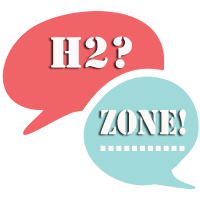Overview
How to rename local account name on Windows 10?
Go to Control Panel then user account after that click on “Change your account name” and then set new username what ever you want after that also change it from user management
for that purpose go to computer management and select ” Local Users and Groups” tab(or run cmd lusrmgr.msc) and select users and choose desire user and change its username what ever you want thats all now you can see new username in start menu and also you will see this new username on lock screen.
Summary
step by step guide video to rename or change local user account name in Windows 10 with the help of user account and Local Users and Groups settings.