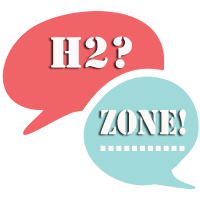Overview
How To Make Windows 10 Start Menu Faster Load?
for optimize window startup menu you need to follow these steps
-disable “window search” index service
-disable window minimize effect
-disable window visual animation effects (Disable Animation to Make Windows 10’s Start Menu Open Faster)
-remove unwanted news and games icons
thats all, after that start menu loading time will be super fast.
thank you for watching
Summary
Make Windows 10 Start Menu Faster Speed Follow these steps it will load start menu super fast then earlier after disable unnecessary window settings.