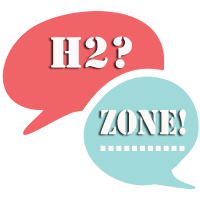Overview
extend or resize drive size with disk management in window?
extend partition size windows 10 without external software?
How To Manage Partitions on Windows Without Downloading Any Other Software?
Method 1(window disk management ):
it require to delete all drives data other then c drive(c drive data will safe)
window disk management is build in utility in windows.
Method 2(easeus partition master):if you want to safe also other drive data then use this software but it will take lot of time and also it will work on boot files.
we prefer method 1 because it is so easy and no need of any software.
Lets start with method 1 step by step
after that we will increase c drive size and reduce d drive partition size you can set any amount for resize what ever you want.
Summary
Step by Step Tutorial to Manage or resize Partitions in Windows Without Downloading Any Other Software use build in window utility disk management.