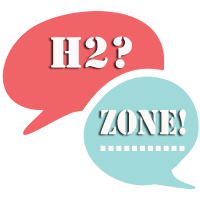Overview
wamp orange and red icon solution after that icon will going turn green(which mean wamp is working properly)
-wamp require 80 port
-mostly software use port 80 like IIS(Asp.net server)
,skype(voip software) and etc
Solution:-
two solutions
1.
close skype and disable iis and then open wamp
2.
recommended(permanent) solution
change wamp port to any other port
like i am going to change port 80 (http://localhost/)
to 81 (http://localhost:81)
Summary
how to fix wamp orange and red icon problem after these steps your wamp icon will turn to green which mean now you can use wamp server.